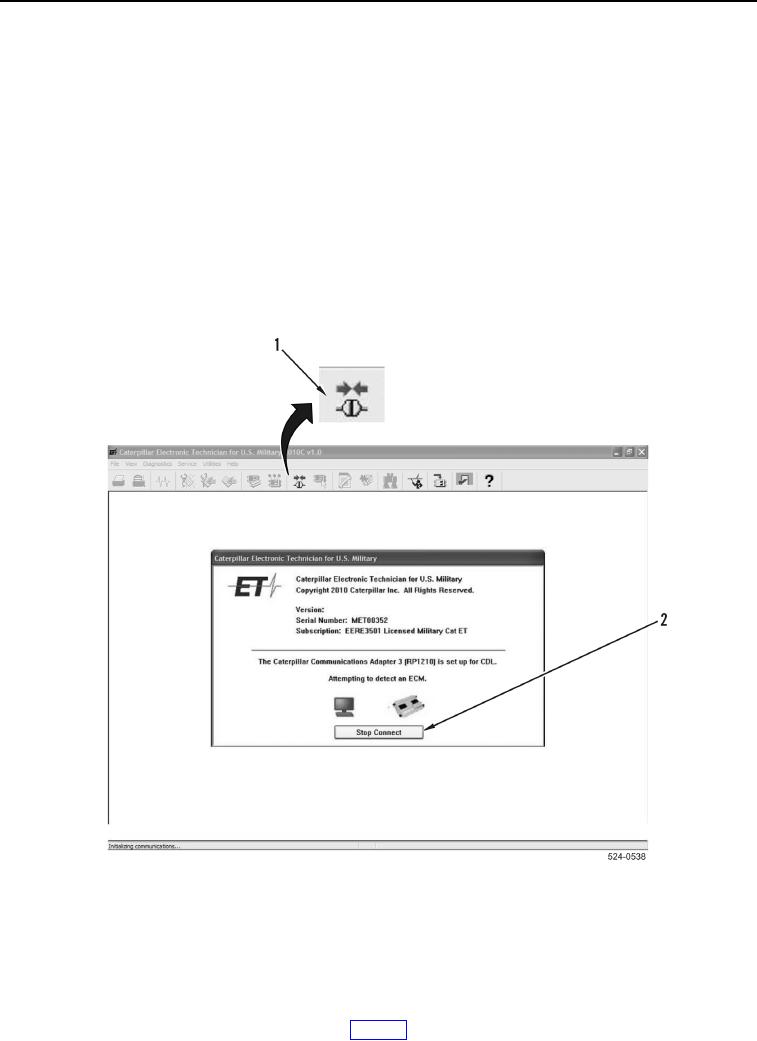
TM 5-3805-296-23-1
0008
CONNECTING MSD CONTINUED
11. ET will attempt to communicate with all electronic control modules (ECMs). If ET detects at least one ECM
communicating, proceed to step 15.
NOTE
If Stop Connect button (Figure 15, Item 2) is selected, it may be necessary to turn the
ignition switch to the OFF position (TM 5-3805-296-10) before restarting ET.
12. Selecting Stop Connect button (Figure 15, Item 2) will interrupt ET communication with all ECMs. To
reestablish ET communication with ECMs, either select Connect icon (Figure 15, Item 1) at the top of ET
screen or close ET and repeat steps 8-11 to establish communications with ECMs.
a. If ET is unable to detect any ECM, select the Stop Connect button (Figure 15, Item 2), close ET, verify all
cable connections are secure and tight, then proceed to step 13.
b. If ET detects at least one ECM communicating, proceed to step 15.
Figure 15. Communicating, and Connect Icon.
0008

