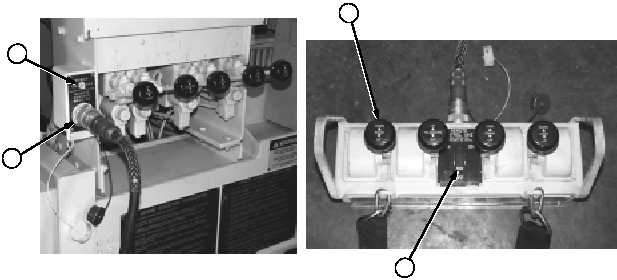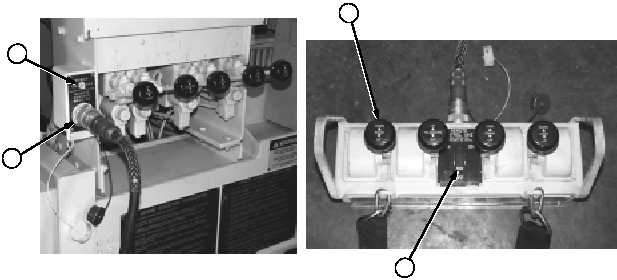8
9
6
7
TM 9-4940-568-10
3-26
Table 3-1. Troubleshooting - CONT.
Malfunction
Test or Inspection
Corrective Action
CRANE (CONT)
1.
CRANE DOES NOT OPERATE (CONT).
Step 4. Ensure that the MAIN POWER switch (6) at the crane remote control connector panel (7) is in
the ON position. This switch functions both as a circuit breaker and switch.
If the switch is in the OFF position, reset. If the switch trips again, notify
Unit Maintenance.
If the switch is in the ON position, go to Step 5.
Step 5. If the remote control (8) is connected, ensure that the EMERGENCY STOP switch (9) on the
crane remote control unit is in the ON position. This switch disables all crane functions
when in the OFF position.
If the switch is in the OFF position, turn to ON position.
If the switch is in the ON position, go to Step 6.